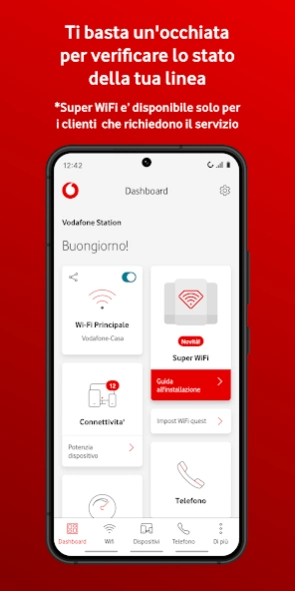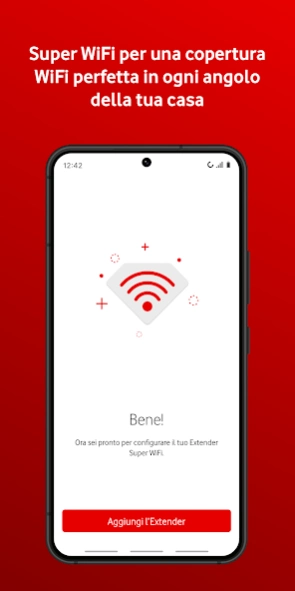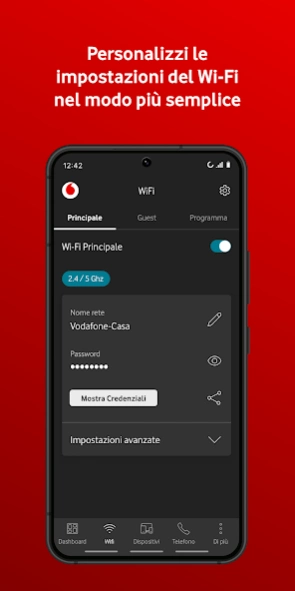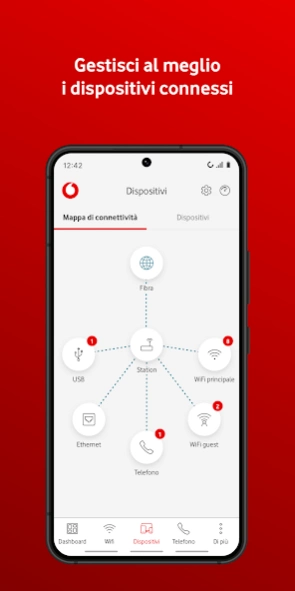Vodafone Station App 4.9.0
Free Version
Publisher Description
Vodafone Station App - Manage and control your Vodafone Station, even if you are away from home or office.
Find out how easy it is to manage your Vodafone Station simply and independently, both from home and away, with our Vodafone Station App, winner of the 2019 Red Dot Award for design!
• Customize the settings of your Wi-Fi network quickly and easily (configure the name, password and times for turning on and off the Wi-Fi)
• Create a Guest Wi-Fi network for friends to join
• Turn your smartphone into your home cordless phone: make and receive landline phone calls directly from your smartphone
• Manage the devices connected to your network with one click and authorize access
• Make the most of the power of Vodafone Wi-Fi: thanks to the Super Wi-Fi Extender you will have perfect coverage in every corner of the house
The Vodafone Station App can also be used in dark mode.
For more information on our landline offers visit www.vodafone.it/eshop/tariffe-e-prodotti/fibra-adsl-e-telefono/rete-fissa.html?icmp=MDD_TOP_rete_fissa#/
Note that to use the app you need to:
• be a Vodafone Fiber, ADSL or FWA customer in possession of the Vodafone Station Revolution, the Vodafone Power Station or the Vodafone Wi-Fi6 Station
• log in for the first time with your smartphone connected via Wi-Fi to your Vodafone station with the ADSL, Fiber or FWA connection active
About Vodafone Station App
Vodafone Station App is a free app for Android published in the System Maintenance list of apps, part of System Utilities.
The company that develops Vodafone Station App is Vodafone Italia S.p.A.. The latest version released by its developer is 4.9.0.
To install Vodafone Station App on your Android device, just click the green Continue To App button above to start the installation process. The app is listed on our website since 2024-02-27 and was downloaded 3 times. We have already checked if the download link is safe, however for your own protection we recommend that you scan the downloaded app with your antivirus. Your antivirus may detect the Vodafone Station App as malware as malware if the download link to eu.reply.cordless is broken.
How to install Vodafone Station App on your Android device:
- Click on the Continue To App button on our website. This will redirect you to Google Play.
- Once the Vodafone Station App is shown in the Google Play listing of your Android device, you can start its download and installation. Tap on the Install button located below the search bar and to the right of the app icon.
- A pop-up window with the permissions required by Vodafone Station App will be shown. Click on Accept to continue the process.
- Vodafone Station App will be downloaded onto your device, displaying a progress. Once the download completes, the installation will start and you'll get a notification after the installation is finished.